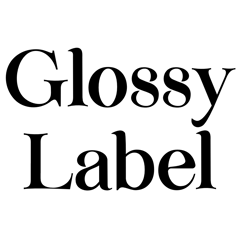
Thunkable Review: A True Drag and Drop Platform for Building Native iOS, Android, and Web Apps
I was first introduced to Thunkable through a post on Bubble.io's forum in 2018 about a company that allowed users to produce native apps for both iOS and Android devices. I immediately opened an account, and started to feel my way around. At the time, they used the snap to place method which I absolutely hated, so I stayed with Bubble until 2020. That was the year Thunkable released their drag and drop interface. I was able to catch their Black Friday sale and purchased a yearly membership for $220, and I can honestly say it’s been worth every penny.
Where Thunkable Thrives
- Cross platform applications
Being able to build a responsive web application, and native applications at the same time is a huge game changer. Of course many users find not being able to download the native code a negative, but as someone who has deployed applications using Xcode, the Thunkable way is much faster.
2. Large user base
An active user base is always a plus. Not only for the community aspect, but it provides a little safety net to the platform’s reliability. There have been app builders in the past, like Dropsource, that shut down their services and left users scrambling for alternatives. Thunkable being a spin-off of MIT App Inventor strengthens users trust.
3. In-app Purchases
For the longest time, many app builders didn’t allow for in-app purchases, but finally there is a way to add digital purchases to applications.
4. Ad Mob
An offshoot to digital purchases is the ability to add Ad Mob to your applications. Thunkable gets 20% of your earnings through the program, forever, but at least the option is there.
5. Drag and Drop Design
I’m sure from reading my previous reviews, you know that I simply love when a service has true drag and drop design. Being able to place components wherever you want them is my style of no code. No steep learning curve on how to use a special engine to get things to look perfect.
6. Speed
Compared to other app builders like Adalo, Thunkable wins when it comes to speed, both when editing and in the final product. I’ve had problems with other app builders draining my phone’s battery for the most simplistic application or the app builder would be extremely slow during the process of adding components. I will say that Thunkable does lag sometimes if you add too much code to one screen (more than 50 actions), but it’s not an app wide thing.
7. Pricing (plus)
Thunkable allows for unlimited applications to be made for approximatively $40/month. Other app builders charge based on number of users, user actions, downloads, database entries, etc. It’s not a nickel and dime situation, but I will discuss the negatives later.
Where Thunkable Fails
- Background Services
If you’re looking to make a music streaming app, an app that monitors a user’s location, or any app that requires background services you’re out of luck. There is no timeline on when this feature will be available.
2. Can’t Download Code
I believe at one time, users had the option of downloading the completed code, but it’s now unavailable. I don’t think this company is going anywhere, but it would be nice to still have this option.
2. Bug Fixes
Thunkable has a small team of people milling away and putting out fires everyday. Although this is commendable, it often takes a week for many bugs to be resolved. If you are counting on Thunkable to run your business, be open to the possibility that things may go awry from time to time. It will get eventually fixed.
3. Customer Service
I’ve had to contact Thunkable’s customer service twice about bugs and each time I had a different experience. My problems were eventually resolved, but I do think that the company should place their customer service agents through some training. The blame was placed on me several times when things didn’t work, just for them to later recognize the bug and go through with fixing it. It can be disheartening as a customer, but as someone who has worked in customer service and frequented the forums I can see why they take a defensive approach.
4. No Status Page
I think adding a status page would help immensely. It seems so remedial, but it keeps customers in the know about whether a certain service is down.
5. Pricing/White Label App (minus)
To be very honest, I like Thunkable’s pricing. I think it’s amazing that I can create unlimited amount of applications for ~$40, but I don’t like the fact that applications can only be white labeled if I pay ~$200/month or $2000/year. Understandably, the platform has to make money to support over 3 million users, but it comes as a disservice to us small business owners that want to start lean. Over the past 5 years, I’ve created dozens of applications for only 3 to be successful. Platforms like these have always catered to the underdog, providing a service to lower the entry to barrier to app stores, but as they get more investors, they pivot and become more aggressive to survive. For us entreprenuers, betting on yourself is the first step to survival, but I do think with the pricing and offering changes being made, it will drive a few people away to other platforms like FlutterFlow.
6. Not Well Documented
There’s not a day that goes by in the forum where someone asks “what does this do?” and it’s always referencing a component that’s not talked about in the docs. I had a moment when I was adding in-app purchases to my application that had me thinking I was crazy. After following directions to a T, I had my app rejected by the App Store. I searched the forums for answers and found the piece I had been missing, I needed to have a backend server to process the payments. If you go straight to Thunkable’s docs on in-app purchases, there is no information on this! Yet, there is a subdomain on Thuknable that has this information, academy.thunkable.com, and it’s not link to the docs. There’s a pattern of there being gaps in information in the docs and the key components being found in the forum.
7. No Built-in Debugger
Thunkable takes it old school with you having to debug applications yourself. It’s not too bad, but bubble.io has spoiled me in a way by being able to run an application and see exactly how things are processing without me adding or subtracting from my code.
9. Need to Know Code
As I’ve mentioned time and time again with no code platforms, the honest truth is that you will need to be comfortable with coding. Thunkable does not host databases for users, so the need to use Airtable, Firebase, or the database of your choosing is required. You will need to be comfortable with learning how to set up APIs, especially if you plan to send emails, push notifications, or need user authentication for your app. It can be a daunting process for those that are just starting, but there are plenty of YouTube videos, forum discussions, and a chat bot that can help propel your project to the finish line.
Final Thoughts
After building a new app almost every two weeks, my most successful apps have been …and that’s final, a decision making app, 80 Seconds, an affirmation app, and Carded, an app that produces digital greeting cards on the fly. I’ve enjoyed being able to create native apps without the use of Xcode, and would recommend this platform to anyone that has a strong sense of ui designing and have the patience to find work arounds.